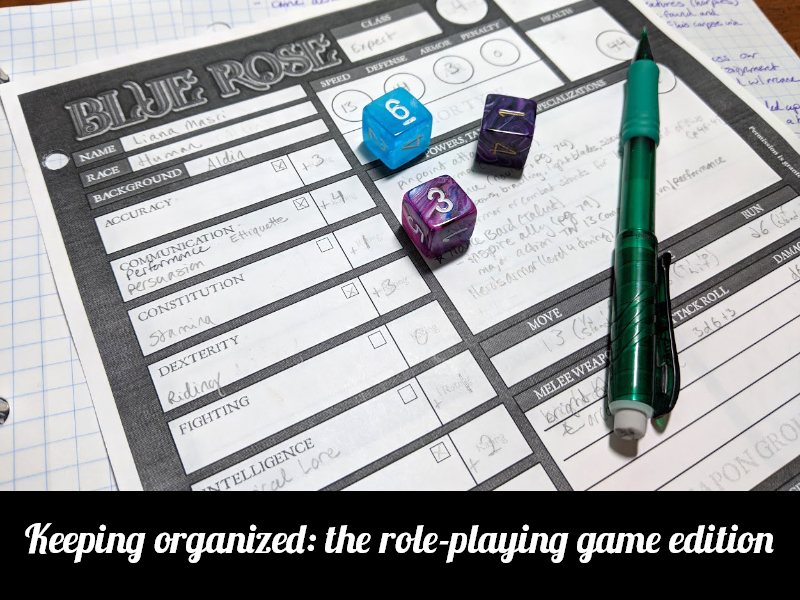I think I love this graphic even more than the one I made for last year’s Gen Con.
It’s that time of year, folks: almost time for Gen Con. And in case you couldn’t tell by some of my previous Gen Con posts for this year, I’m excited.
This year’s costumes
So it turns out I’m actually going to do three costumes this year! I got hit with the grand idea for costume number three while I was taking a walk at work on Friday: how fun would it be to cosplay as both Jadzia and Ezri on the same day? All I need to transform from Jadzia to Ezri is a pixie-cut wig – which I found on Amazon for a pretty reasonable price. So, surprise! I’m gonna cosplay as Ezri in addition to Jadzia and President Roslin.
I’ve also got a separate costume for the Blue Rose LARP I’m helping run! Keep an eye out for Liana Masri – envoy in the Sovereign’s Finest, bard, and hopeful Aldin noble. I’ll be wearing a royal purple shirt and skirt with a beautiful spring green corset for Liana’s costume.
For those of you who might be going to Gen Con and want to say hi, here’s my costume schedule, so you know who to look for!
- Thursday: President Laura Roslin
- Friday: Jadzia and Ezri
- Saturday: Liana (for the Blue Rose LARP)
- Sunday: exhausted nerd (likely wearing my Crafty Nerd shirt and a kilt)
This year’s games
Once again, I’m helping Phoenix Fire LARP run a game at Gen Con – this year we’re hosting Trials of the Rose: The Call to Adventure, which is loosely based on the Blue Rose tabletop game that J’s been running for a small group of our friends for almost two years now. I’m excited – not just for getting to LARP as Liana, but also to see our small tabletop group all dressed up as our characters! And to see J in the role of Fosteno (*fancy hand swoosh*), one of the instructors from our game. (Fosteno is so fancy, he gets a hand-swoosh every time anyone says his name, haha.)
In addition to helping run a game, I’m also attending a demo of a knitting-themed game – ArchRavelry! I’m curious to see what it’s like. I’ve also got plans to wander around the dealer’s room on Friday and learn about as many games as I can. Given how my work has started focusing on how to make training fun by gamifying it, I’ll definitely be looking for inspiration for work projects.
Trade Day excitement
I’m also going to Trade Day this year, with my co-worker and fellow geeky media creator, Rachel of the Five(ish) Fangirls Podcast! As I mentioned previously, our work has shifted to include exploring gamification of learning, so we’re going to a number of Trade Day events to learn about how others approach games in education. We’re both excited about being able to take things we learn at Gen Con back to our work! I may nerd out about gamifying training at some point post-Gen Con, since it’s a delightful combination of two things I really enjoy: gaming and teaching.
Gen Con coverage
Like in previous years, I’ll be posting the following:
- a summary each day of my Gen Con experiences,
- after-con posts about events, cosplay, and the con in general
- the Gen Con episode of The Five(ish) Fangirls Podcast, as it’s starting to become a tradition for me to guest-star on their Gen Con episode
I hope everyone else is as excited about Gen Con this year as I am! (Now, time to start packing for the Best Four Days in Gaming!)
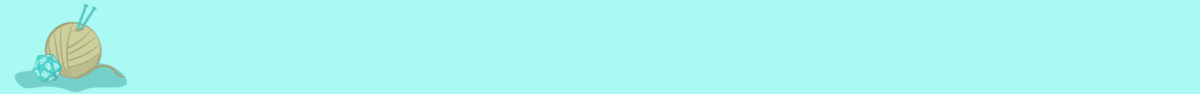





















 Blue Rose is a tabletop RPG published by
Blue Rose is a tabletop RPG published by